I recently got my hands on a IBM Thinkpad T43. Unfortunately it was broken. More specifically the connector between the mainboard and the harddrive had problems.
I googled a bit and discovered, that this was a known problem. The laptop worked fine, if I put pressure on the right spot on the case of the Thinkpad. Otherwise it would not detect and/or spin up the harddrive. I tried to fix it by re-soldering the connector and using some two-component glue to fixate the connector. I did not succeed :-/
So then what? Throw out the laptop? Or? … I decided to make a project out of it.
A laptop without storage is useless. Due to the broken connector, I could not use a harddrive. I did not want to use a cdrom as it is a slow medium. That left me with a USB flash drive as the only option. It would be a clumsy solution just to plug a USB flash drive into the laptop and be done with it, so I chose to solder a USB flash directly onto the mainboard.
First I stripped a standard 1GB USB Flash from its case and detached the PCB from the USB connector using a soldering iron
After that I soldered 5 wires onto the PCB of the laptop and used one of the holes in the PCB used for assembly as a pass through hole. I initially used 4 wires as the USB connector only had 4 pins, but that was not enough. More on that later.
Having soldered the wires onto to the mainboard, I now needed to solder the other ends onto to the PCB of the USB flash. That went fairly smoothly
Before powering on anything, I used a multimeter to check for bad solderjoins and shorts. I found neither.
Luckily I had a Linux based rescue distribution installed on the USB flash drive, so I just booted that to see if the operation on the T43 was a success. As can be seen below it worked just fine. Well, sort of fine, but more on that in a moment.
Almost done now. I just needed to assemble the laptop again, leaving the USB Flash inside.
Closing the lid on the laptop, securing all the screws I had myself a working IBM Thinkpad T43. Or so I thought. When I tested the laptop thoroughly I discovered that the kernel ring buffer was filled with
hub 2-0:1.0: over-current change on port 1 hub 2-0:1.0: over-current change on port 2
That cryptic message just states that the USB device is drawing more power than it is allowed to by the USB specification. Or more precisely that the port on the USB hub inside the laptop is delivering more power than it was supposed to. It first that puzzled me. Then I read about the USB connector and realized my fail. The 4 wires of the USB connector consists of VCC, GND, Data+ and Data –. Given both VCC and GND was part of the 4 pins I only soldered 4 pins. After seeing the problems above, I investigated the matter and found a reference to OverCurrent (OC) protection on the header itself. I thus soldered the 5th pin and the problem went away.
I now had a working IBM Thinkpad T43 with 1GB of flash storage. What should I use it for? I decided to use it for puppy linux. Primarily for two reasons.
- It appeared to be tailor made for small harddrives
- I had never tried it before
I downloaded the 106MB large iso file and burned it onto a CDrom. Now I faced the problem of installing puppy linux onto my flash without using a cdrom drive (as I found the laptop without one). Puppy linux made it quite easy. Using another computer I booted the cdrom. Installed puppy onto a spare flash drive. Booted that flash drive in my IBM Thinkpad T43 and pressed “install” once more, installing it onto the “internal” flash drive.
All done. Actually it takes quite some time to boot the machine, but that is primarily due to the bios insisting on searching for a harddrive. Unfortunately the IBM BIOS lacks the option to stop it from doing that. After the system is loaded however, it is lightning fast. Way faster than my IBM Thinkpad T400. This is due to the fact that puppy linux loads everything into a ramdisk, so starting program does not require any moving parts to be ready. Programs starts instantaneously. The whole experience just proves (once more), that the computers of today is severely I/O limited, but hopefully SSD will change that real soon now(tm)

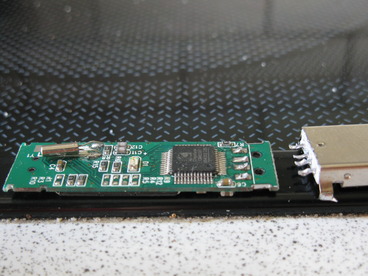
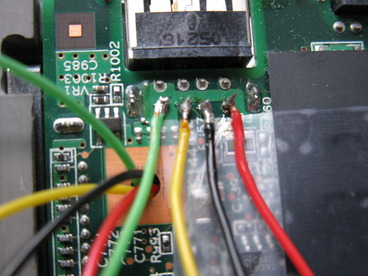





Leave a Reply
You must be logged in to post a comment.