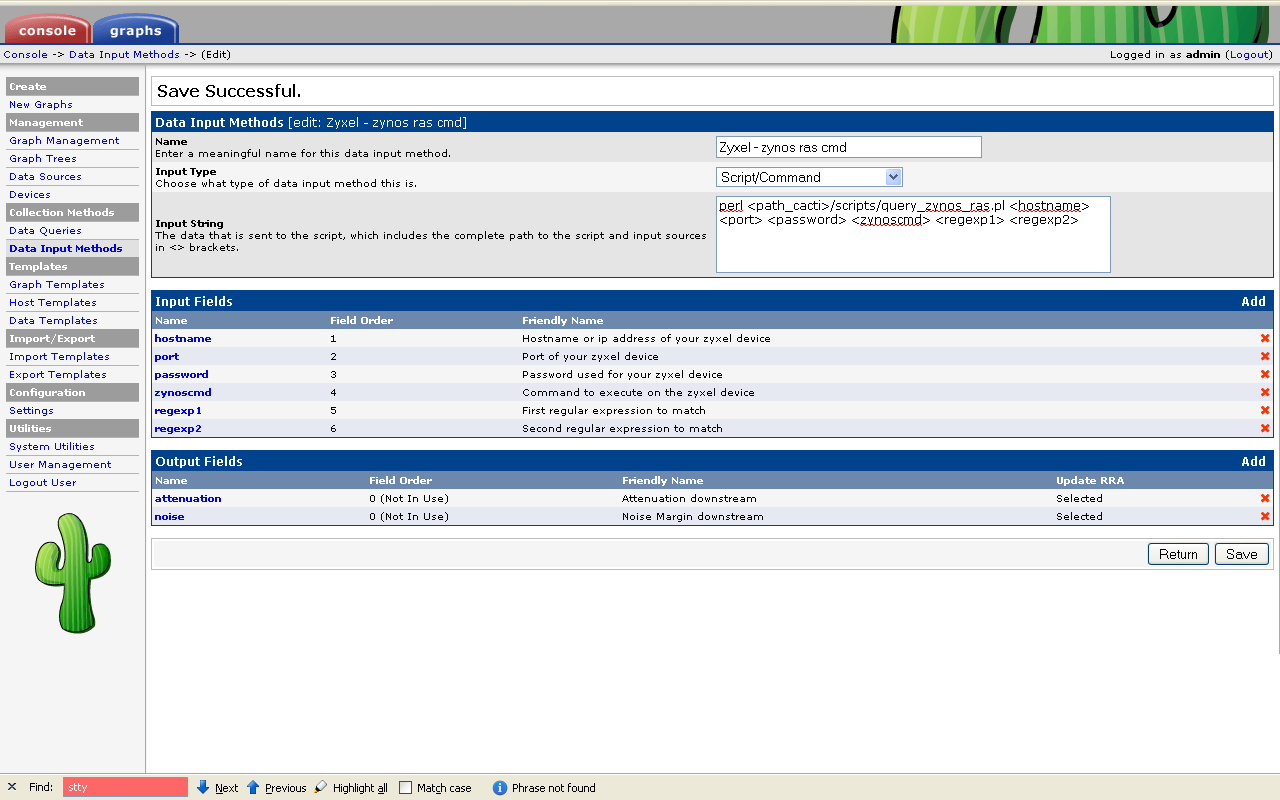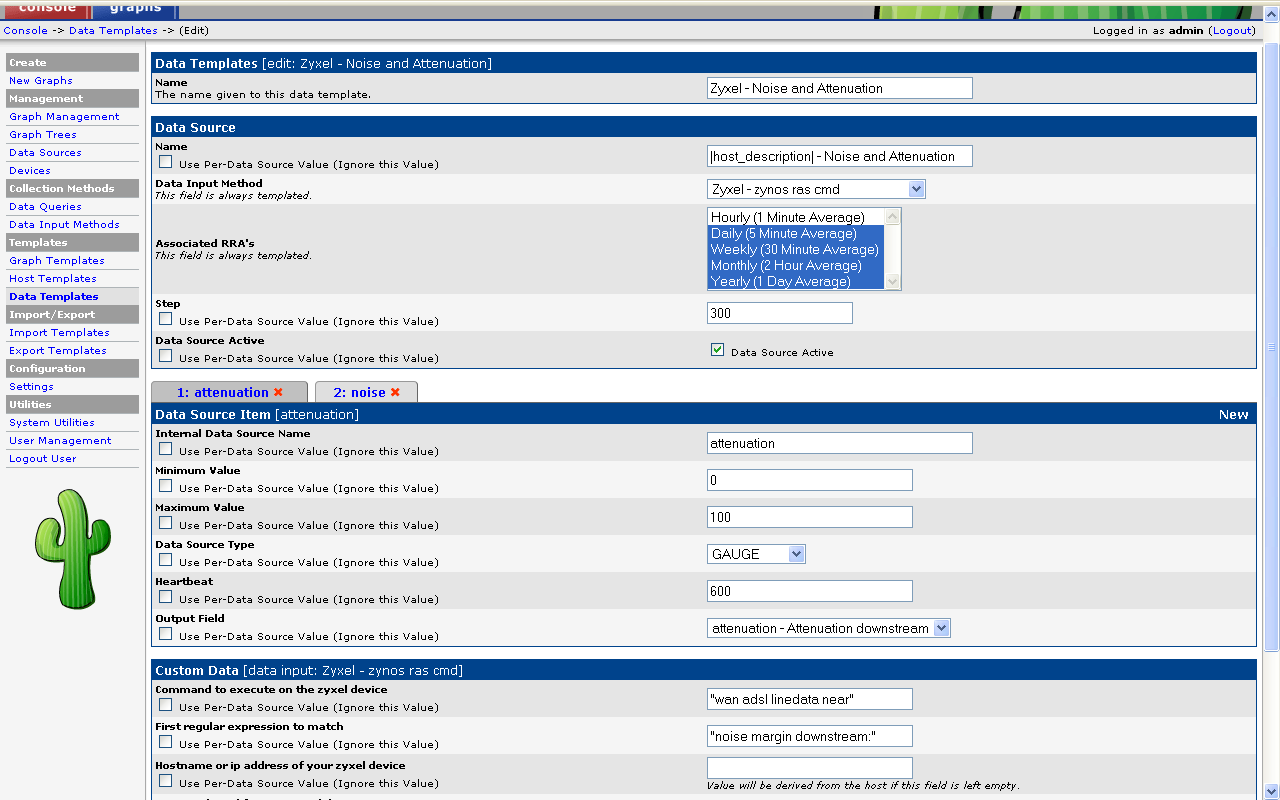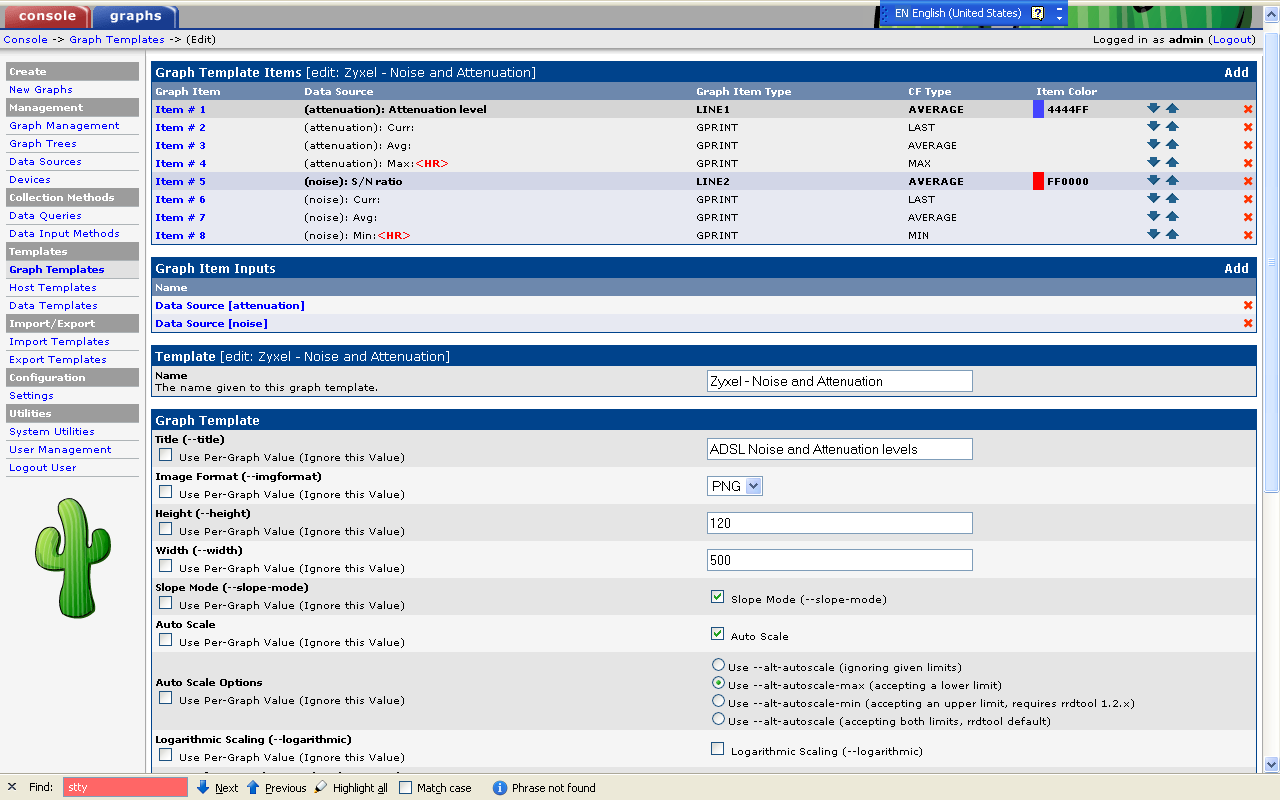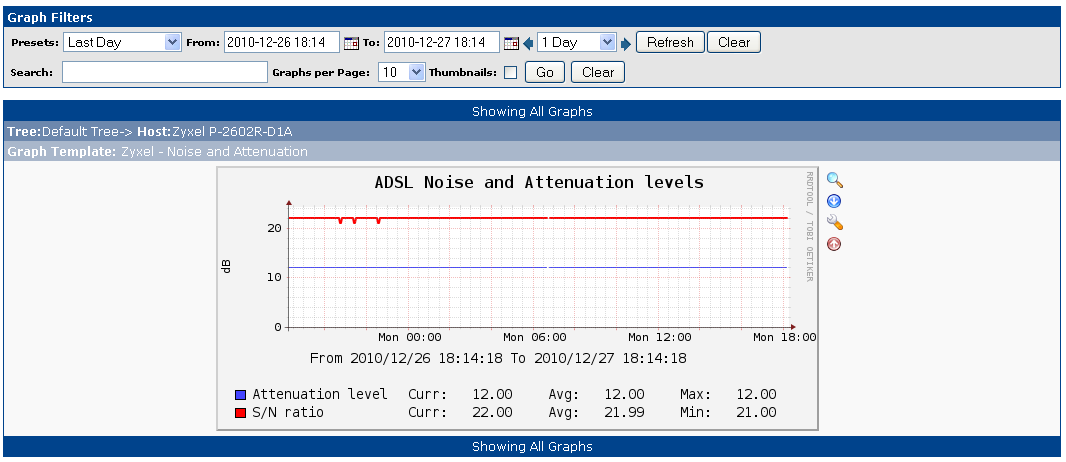Recently I found myself in a situation, where I was running out of space in my server. Luckily for me, the disks was not 100% utilized. On the positive side, that meant, that I had the possibility to extend my system without buying new hardware. On the negative side it meant that I had to fool around with my precious data. Normally I do this for a living, but on my job it is just customer data. In this case we are talking about pictures of the kids and wife….. Much more important stuff for sure 
So my setup
- / mounted as an ext3 fs on top of an logical volume (LVM2) called lvroot in vg000
- /boot mount as an ext3 fs directly on /dev/md0
- vg00 has one physical volume called /dev/md1
- /dev/md0 is a RAID1 device on /dev/sda1 and /dev/sdb1
- /dev/md1 is a RAID1 device on /dev/sda2 and /dev/sdb2
Here is the business case: both /dev/sda2 and /dev/sdb2 was not fully utilized. /dev/sdb2 had 67GB unused and /dev/sda2 had around 250GB unused. That meant that I could resize / with 67GB up front, for free!
I startet out with this situation
root@edison:~# df -k /
Filesystem          1K-blocks     Used Available Use% Mounted on
/dev/mapper/vg000-root 240149008 232617156Â Â 2652288Â 99% /
So how do you do this, in an easy, controlled way, without taking time consuming backups of hundres of GB (I do make backups, so it is very easy for me to write this  )? You can do it like I did below.
)? You can do it like I did below.
<DISCLAIMER>This is best-effort, free of charge information. If you end up breaking your system into several pieces, it is your responsibility. I can and will not be held liable. You get to keep the pieces yourself! That will hopefully teach you not to trust ‘expert advice’ from some random internet place run by a random danish guy.</DISCLAIMER>
That said. Lets do some storage work
# First I fail /dev/sdb2
mdadm --fail /dev/md1 /dev/sdb2
# Then I remove /dev/sdb2 from the running config
mdadm --remove /dev/md1 /dev/sdb2
# Then we delete and recreate /dev/sdb2 with a larger size.
# Do a print beforehand to see the "before" values
fdisk /dev/sdb
Command (m for help): p
Disk /dev/sdb: 320.1 GB, 320072933376 bytes
255 heads, 63 sectors/track, 38913 cylinders
Units = cylinders of 16065 * 512 = 8225280 bytes
Sector size (logical/physical): 512 bytes / 512 bytes
I/O size (minimum/optimal): 512 bytes / 512 bytes
Disk identifier: 0xa286eb78
Device Boot     Start        End     Blocks  Id System
/dev/sdb1  *          1         26     208813+ fd Linux raid autodetect
/dev/sdb2             27      30400  243979155  fd Linux raid autodetect
# delete it
Command (m for help): d
Partition number (1-4): 2
# recreate with larger size and same type
Command (m for help): n
Command action
e  extended
p  primary partition (1-4)
p
Partition number (1-4): 2
First cylinder (27-38913, default 27):
Using default value 27
Last cylinder, +cylinders or +size{K,M,G} (27-38913, default 38913):
Using default value 38913
Command (m for help): t
Partition number (1-4): 2
Hex code (type L to list codes): fd
Changed system type of partition 2 to fd (Linux raid autodetect)
# Write it
Command (m for help): w
If you are so lucky that you are not using the device for anything else (ie booting), the kernel can reread the modified partition table on the live system. If the system do use the device for something, you have to reboot the system. Which I had to do. Which I then did… By issuing the command:
reboot
When the server came back up, I assembled the /dev/md1 device again and waited for a resync. I speeded up the resync quite significantly by issuing the echo commands, which basically just tell md that it has to work as hard as it possibly can.
# Assemble again
mdadm --add /dev/md1 /dev/sdb2
# Speed up rebuild process
 echo 900000 > /proc/sys/dev/raid/speed_limit_min
 echo 900000 > /proc/sys/dev/raid/speed_limit_max
# watch status, eat pizze, drink a beer
watch cat /proc/mdstat
When the resync was done, I did it all over, replacing /dev/sdb2 with /dev/sda2. After that, I had grown the underlying partitions on my two drives, but both md and lvm had not noticed anything.
I made sure everything worked fine and went onto the next step – growing an md device on the fly.
# See current md device stats
root@edison:~# mdadm -D /dev/md1
/dev/md1:
Version : 00.90
Creation Time : Sat Jul 31 16:45:08 2010
Raid Level : raid1
Array Size : 243979072 (232.68 GiB 249.83 GB)
Used Dev Size : 243979072 (232.68 GiB 249.83 GB)
Raid Devices : 2
Total Devices : 2
Preferred Minor : 1
Persistence : Superblock is persistent
Update Time : Mon Nov 15 20:16:27 2010
State : clean
Active Devices : 2
Working Devices : 2
Failed Devices : 0
Spare Devices : 0
UUID : f510bad0:59d990c1:19dfcc76:62eb3300
Events : 0.204498
Number  Major  Minor  RaidDevice State
0      8       2       0     active sync  /dev/sda2
1      8      18       1     active sync  /dev/sdb2
# Grow the device to the max - took about 1-2 seconds, but see below
root@edison:~#Â mdadm --grow --size=max /dev/md1
# Recheck the device stat.
root@edison:~# mdadm -D /dev/md1
/dev/md1:
Version : 00.90
Creation Time : Sat Jul 31 16:45:08 2010
Raid Level : raid1
Array Size : 312359744 (297.89 GiB 319.86 GB)
Used Dev Size : 312359744 (297.89 GiB 319.86 GB)
Raid Devices : 2
Total Devices : 2
Preferred Minor : 1
Persistence : Superblock is persistent
Update Time : Mon Nov 15 20:17:21 2010
State : active, resyncing
Active Devices : 2
Working Devices : 2
Failed Devices : 0
Spare Devices : 0
Rebuild Status : 78% complete
UUID : f510bad0:59d990c1:19dfcc76:62eb3300
Events : 0.204503
Number  Major  Minor  RaidDevice State
0      8       2       0     active sync  /dev/sda2
1      8      18       1     active sync  /dev/sdb2
Notice how the drive went into sync state. Looking at mdstat confirms that. You can use the device before the mirroring is done. … or you can play it safe and wait. I decided to go ahead and use it before the sync was done. Living on the edge … this is not work. Only something your wife will never forgive you for 
root@edison:~# cat /proc/mdstat
Personalities : [linear] [multipath] [raid0] [raid1]
[raid6] [raid5] [raid4] [raid10]
md1 : active raid1 sda2[0] sdb2[1]
 312359744 blocks [2/2] [UU]
 [===============>.....] resync = 78.6% (245745600/312359744)
finish=21.2min speed=52265K/sec
md0 : active raid1 sdb1[1] sda1[0]
 208704 blocks [2/2] [UU]
unused devices: <none>
Next step. Making lvm aware of the change. Quite easy actually:
# Before
root@edison:~# pvdisplay /dev/md
 --- Physical volume ---
 PV Name              /dev/md1
 VG Name              vg000
 PV Size              232,68 GiB / not usable 832,00 KiB
 Allocatable          yes (but full)
 PE Size              4,00 MiB
 Total PE             59565
 Free PE              0
 Allocated PE         59565
 PV UUID              saiFOT-Dw2O-OnVv-rA4b-wZG3-OQHN-fFD1w
You then issue an pvresize on the pv like this
root@edison:~# pvresize /dev/md1
 Physical volume "/dev/md1" changed
 1 physical volume(s) resized / 0 physical volume(s) not resized
And you end up with
root@edison:~# pvdisplay /dev/md1
--- Physical volume ---
PV Name              /dev/md1
VG Name              vg000
PV Size              297,89 GiB / not usable 2,62 MiB
Allocatable          yes
PE Size              4,00 MiB
Total PEÂ Â Â Â Â Â Â Â Â Â Â Â Â 76259
Free PEÂ Â Â Â Â Â Â Â Â Â Â Â Â Â 16694
Allocated PEÂ Â Â Â Â Â Â Â Â 59565
PV UUIDÂ Â Â Â Â Â Â Â Â Â Â Â Â Â saiFOT-Dw2O-OnVv-rA4b-wZG3-OQHN-fFD1wI
We are getting there? Now onto extending the volume. First peek at the current sizes/free space
root@edison:~# vgdisplay vg000
--- Volume group ---
VG Name              vg000
System ID
Format               lvm2
Metadata Areas       1
Metadata Sequence No 4
VG Access            read/write
VG Status            resizable
MAX LVÂ Â Â Â Â Â Â Â Â Â Â Â Â Â Â 0
Cur LVÂ Â Â Â Â Â Â Â Â Â Â Â Â Â Â 1
Open LVÂ Â Â Â Â Â Â Â Â Â Â Â Â Â 1
Max PVÂ Â Â Â Â Â Â Â Â Â Â Â Â Â Â 0
Cur PVÂ Â Â Â Â Â Â Â Â Â Â Â Â Â Â 1
Act PVÂ Â Â Â Â Â Â Â Â Â Â Â Â Â Â 1
VG Size              297,89 GiB
PE Size              4,00 MiB
Total PEÂ Â Â Â Â Â Â Â Â Â Â Â Â 76259
Alloc PE / Size      59565 / 232,68 GiB
Free PE / Size      16694 / 65,21 GiB
VG UUIDÂ Â Â Â Â Â Â Â Â Â Â Â Â Â rL7lfw-H2FC-4ala-KVV3-bLIA-MbA9-co2n1O
root@edison:~# lvdisplay /dev/vg000/root
--- Logical volume ---
LV Name               /dev/vg000/root
VG Name               vg000
LV UUIDÂ Â Â Â Â Â Â Â Â Â Â Â Â Â Â uDPn6b-AvyO-xH2n-zpXm-n0Xt-5g5n-aSdu4C
LV Write Access       read/write
LV Status             available
# open                1
LV Size               232,68 GiB
Current LEÂ Â Â Â Â Â Â Â Â Â Â Â 59565
Segments              1
Allocation            inherit
Read ahead sectors    auto
- currently set to    256
Block device          251:0
Then extend the volume
root@edison:~# lvextend -l 76259 /dev/vg000/root
Extending logical volume root to 297,89 GiB
Logical volume root successfully resized
One step left – resize the live filesystem
root@edison:~# resize2fs /dev/vg000/root
resize2fs 1.41.12 (17-May-2010)
Filesystem at /dev/vg000/root is mounted on /; on-line resizing required
old desc_blocks = 15, new_desc_blocks = 19
Performing an on-line resize of /dev/vg000/root to 78089216 (4k) blocks.
The filesystem on /dev/vg000/root is now 78089216 blocks long.
How much did I gain:
root@edison:~# df -k /
Filesystem          1K-blocks     Used Available Use% Mounted on
/dev/mapper/vg000-root 307454080 232621080Â 68588172Â 78% /
Almost a walk in the park. I did actully run into a problem during this procedure. When I removed /dev/sdb2, grub would not reboot. Instead it gave me a grub rescue prompt. I overcame this booting a rescue CD, starting up the system using that. I then added /dev/sdb2 into /dev/md1 from the rescue cd, waited for the mirroring and and rebooted again. When I did the same for /dev/sda2, grub was happy all along?! I have not bothered to figure out why grub misbehaved, I just put grub down as being like a teenager: unreliable and causing problems for no obvious reason 
![]()